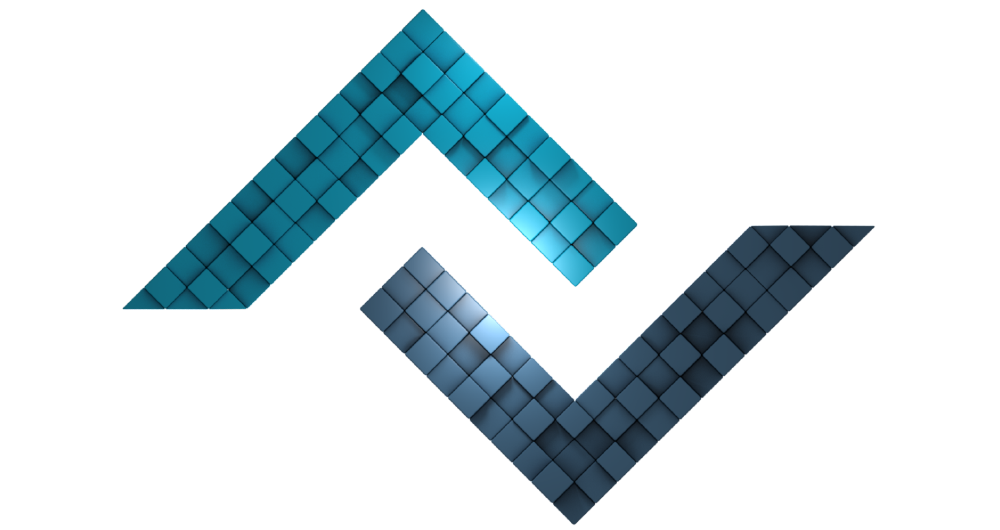Editions
The ZN Framework includes editions based on its intended use. Below is detailed information about what these editions are.
# Editions
| OE | Orijinal Edition |
| FE | Fullpack Edition |
| SE | Single Edition |
| CE | Custom Edition |
| LE | Light Edition |
| SHE | Shared Edition |
# Orijinal Edition
this edition is the package that should be preferred by those who use the composer package manager. Since it requires installation with Composer, it cannot be installed directly by downloading.
For Who
● Those who use the package manager
● Those working on the server
● Those who want to host more than one project in the same system
# Fullpack Edition
this edition is identical in content to Original Edition. This edition differs from the original edition in that it does not need to be downloaded by the composer. So it can be downloaded and installed directly. Version updates for this edition can be carried out through the Devtools project or terminal.
For Who
● New to using ZN Framework (We recommend it)
● Those who want to download and install directly
● Hosting or server employees
● Those who want to host more than one project on the same system
# Single Edition
this edition can be preferred for developing individual projects due to its simpler directory structure. Composer package manager is required for installation. Devtools project doesn't work in this edition.
For Who
● Those who use the composer
● Hosting or server employees
● Those who want to develop a single project
# Custom Edition
this edition allows you to create your own working structure. You can organize the directory structure according to your own working style. It is not recommended for beginners to the ZN Framework. The reason it is called Custom Edition is that users can change the directory structure according to their wishes.
For Who
● Those who have mastered the ZN directory structure
● Those who use the composer
● Hosting or server employees
● Those who want to establish their own directory structure
Usage
There are constants that represent each index of the ZN Framework. You must define the path information of the different directory you will use for these constants. The zeroneed.php file is used for this. The default configuration is shown below.
ZN\ZN::defines
([
'BUTCHERY_DIR' => '',
'CONTROLLERS_DIR' => '/', # required
'MODELS_DIR' => '',
'VIEWS_DIR' => '',
'ROUTES_DIR' => '',
'CONFIG_DIR' => 'config/',
'DATABASES_DIR' => '',
'STORAGE_DIR' => '',
'COMMANDS_DIR' => '',
'LANGUAGES_DIR' => '',
'LIBRARIES_DIR' => '',
'AUTOLOAD_DIR' => '',
'LAYERS_DIR' => '',
'FILES_DIR' => '',
'TEMPLATES_DIR' => '',
'THEMES_DIR' => '',
'PLUGINS_DIR' => '',
'UPLOADS_DIR' => '',
])::run('CE');Each of the keys in the array above represents a directory for the project content. Only the CONTROLLER_DIR key must be defined. Other road information is optional. Unspecified path information is considered root. In order to configure the settings of the relevant libraries correctly, the config/ directory comes internally. If desired, the name or location of this directory can be changed just like other directories.
# Light Edition
It is a special lightweight version blended from the essence of the ZN Framework, offering rational and comfortable use. It is a customized version of the Custom Edition edition.
For Who
● Those who use the composer
● Hosting or server employees
# Shared Edition
It is the version that blends the essence of the ZN Framework, offers a rational and comfortable use and includes a shared working directory. It is a customized version of the Custom Edition edition.
For Who
● Those who use the composer
● Hosting or server employees