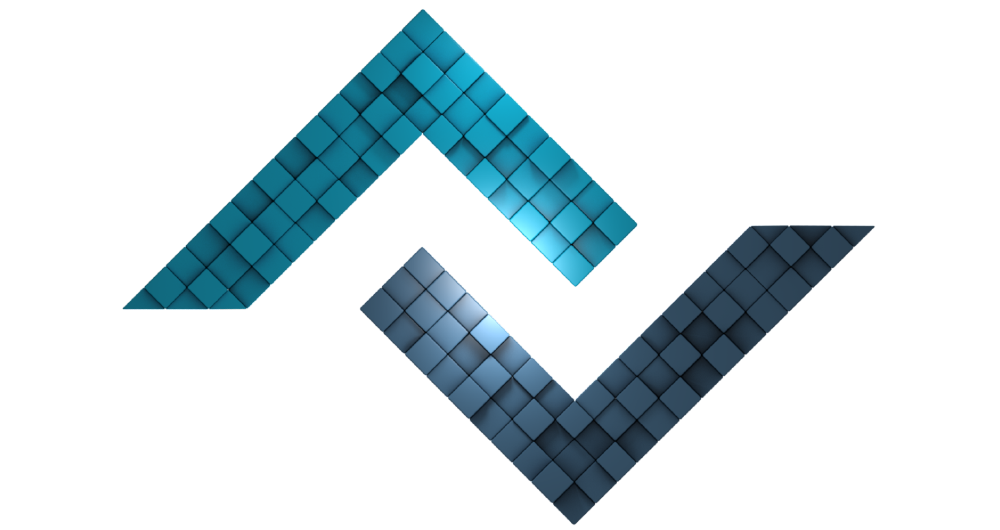Configuration Methods
Predefined settings in ZN Framework are located in 2 different directories.
You can use the settings in these directories or change the settings. You can also create your own settings.
If both directories contain files and settings with the same name, priority is important. The order of priority is as follows;
● Config/
● Settings/
If there is a file with the same name and different settings in both directories, these settings are combined. It is used as if pulling from a single file. If there are settings with the same name, priority is as shown above.
# Methods
| Config::get(string $file, string $configs = NULL) : mixed |
| Config::set(string $file, mixed $configs = NULL, mixed $settings = NULL) : mixed |
# Get (ZN >= 1.0.0)
It is used to access settings from setting files.
Parameters
| string | $file | File name. |
| string | $config = NULL | Config name. |
| return | mixed | |
Usage
output( Config::get('Project', 'log') );fileTime => string '30 day' ( length = 8 ),
$log = Config::get('Project', 'log');
echo $log['fileTime'];It is possible to call up your settings more quickly.
output( Config::database() );output( Config::project('key') );
# Set [1.0.0]
It is used to change the setting values. This change is not made on the file. Only values that come to the get() method are manipulated.
Parameters
| string | $file | File name. |
| mixed | $config = NULL | Config name. |
| mixed | $newConfig = NULL | News values. |
| return | mixed | |
Usage
Config::set('Project', 'log', ['fileTime' => '60 day']);
output(Config::get('General', 'log'));fileTime => string '60 day' ( length = 8 ),
It is possible to call up your settings more quickly.
Config::project(['key' => 'example key']);
output( Config::project('key') );You can also configure by using the 2nd parameter as below.
Config::project('key', md5('my key'));
output( Config::project('key') );
# Creating a Configuration File
You may want to create a settings file yourself. You can also use the above 3 directories for this. However, if it is a setting that will cover a single project, it is recommended to do this for the Config/ directory. For this, you need to come to this specified directory and create a php file. You need to define the settings in the file you created, as the example settings below.
return
[
'example1' => 'Example Value 1',
'example2' => 'Example Value 2'
];
After defining it as above, you can call it as follows.
Usage
output(Config::get('Example', 'example1'));Or
echo Config::example('example1');